Salesforce.com doesn't give any pop up alert windows. An alert window will be useful to get attention of user. A combination of visualforce page and java scripts can be used to give such alerts. Eg. We want to alert Salesforce user to create an order when opportunity is "Closed Won".
Here are the steps.
- Go to opportunity and edit opportunity page layout. Drag this new visualforce page on page layout. Edit the visualforce page properties and set Height as 0 pixel. (We don't need to show this page to users.) Save the page layout.

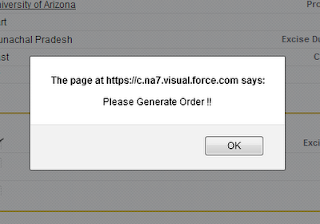
5 comments:
Awesome, just used this also on a custom object with multiple criteria. Works like a charm.
How do remove "The page at.....says?
I don't know about it. May be person with good HTML knowledge can answer that.
awesome trick. already implemented in my project
Did you ever figure out how to remove that phrase?
Post a Comment